Even more efficient client script
4 months agoOne year ago we have introduced our websocket-based python script for our users with metered connection. Websocket-based script was using only around 4MB per day as opposed to our https based script that was consuming up to 100 MB per day. The drawback was that it needed at least python 3.6 or newer to run.
We have now completely rewritten our server and also alongside changed the python client so that our new python client (version 620 and above) uses less than 1 MB per day (around ~400 kb per day)! The new client script uses less than 4x data than the previous one and almost 200 times less than the https one.
When downloading python script for your client you can now choose between 3 python scripts:
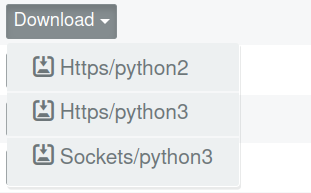
As with the previous client the question which script to use depends on your setup. If you only have python 2.7 on your system then the answer is the obvious - use the https/python2 script.
If you have python 3 or newer, you can choose between https and sockets script version. In that case please refer to the "Which client script should I use?" question on our faq page.
Two small UI enhancements and a better logging
7 months agoUI changes
sshreach.me now offers two small UI changes:
1. you can now see for how long the tunnel has been switched on for
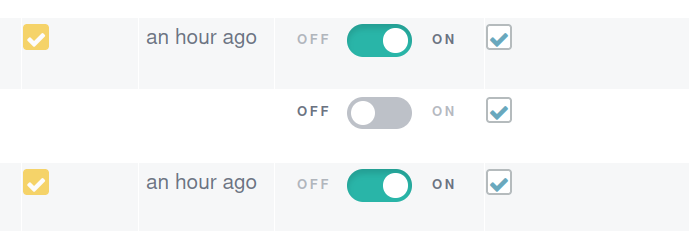
2. If you have more than 50 clients you can now choose how many clients are shown per page
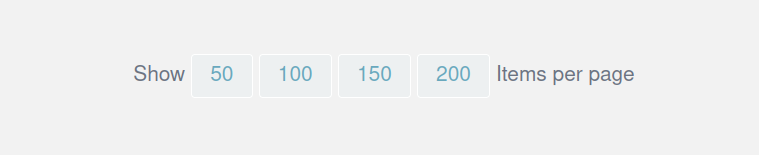
Better logging:
New client script (version 612 and above) now offer better logging in cases when ssh can not open a tunnel. When that happens a red exclamation mark will appear next to the client name.
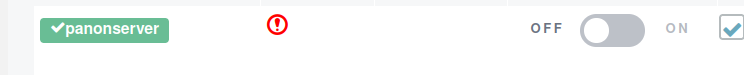
Clicking on the exclamation mark will take you to the log page for the chosen client where all reported ssh errors will be shown:
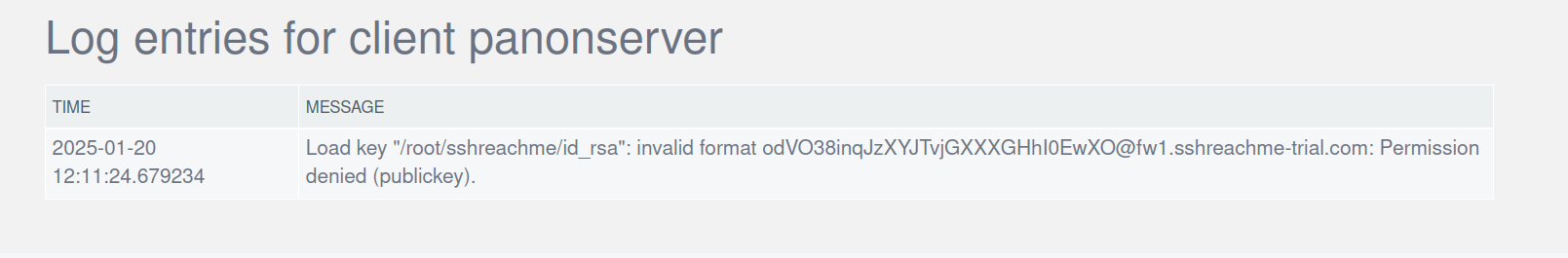
The access for the client's log page is also available from the "Info" tab on the client list page, by clicking on the icon in the "log" row.
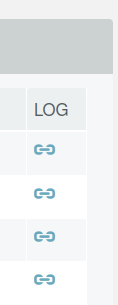
Part of our service was down for 24h
1 year agoUsers of our websocket-based python script could not access their clients for around 24 hours - since Jul 4, around 20:00 hours until we renewed it more that 24 hours later. Through an unfortunate series of miscommunications among colleagues, one of our subdomains had an expired certificate and we didn't notice it until it was too late. That caused our websocket-based python script to fail to connect to our server and those clients were marked as offline until we renewed the certificate. The websocket-based service is now back online and we are doing the post-mortem analysis in order to prevent such failures in the future.
We apologize to our clients who were affected by the outage.
Optimizing Client Python Script for Efficient Data Usage
1 year agoIn today's digital age, internet usage is a critical consideration, especially for clients with limited bandwidth. We've taken a significant step towards optimizing data consumption by developing an enhanced version of our client Python script. This new version operates within a minimal data footprint of just 4MB per day, a great improvement over the previous version that consumed over 100MB daily.
When we launched this service, the fundamental idea was that a single client script could run anywhere, regardless of the operating system and Python version. However, the downside of this approach was the substantial amount of data being transferred. Unlike the older version, which relied on the HTTP protocol, our updated Python script leverages websockets to transmit and receive data more efficiently. This transition to websockets has drastically reduced the amount of data required for seamless communication, making it an ideal solution for clients with limited internet bandwidth.
Security remains a top priority in our development process. Despite the shift to websockets, the newer version of our Python script upholds the same robust security standards as its predecessor. We've ensured that Transport Layer Security (TLS) protocol is implemented, maintaining data integrity and confidentiality during transmission.
It's important to note that the minimum Python version required to run the new script is 3.6. However, we understand that some clients may still be using older versions of Python. To accommodate them, the previous version of the client script will continue to be accessible and functional. This ensures a smooth transition for clients who have yet to update their Python installations.
For clients equipped with newer Python versions and are on a metered connection, we highly recommend using the new version of our Python script.
introducing new API call: delete_client
2 years agoDear clients,
with the introduction of new delete_client API call you can now delete your client using only your automation scripts, with no need to use our web dashboard. For details on how to use the delete_client API call please consult our documentation.
Enhanced Security: Introducing Personalized Public/Private Key Pairs
2 years agoDear clients,
We have added an essential security feature to our services. Each client now can have their own unique public/private key pair, ensuring an enhanced level of data protection. Key pairs can be generated on the client by our client script thus ensuring that the private key never leaves the client, or you can upload the key using our dashboard or directly from the client. For more information please read the documentation here
Introducing Annual Subscription Plans for Our Indian Customers
2 years agoHello to our valued Indian customers!
We have an important update regarding our payment options that we would like to share with you.
Due to recent changes in recurring payments regulated by RBI India, our Indian customers can no longer pay their monthly recurring bills.
As much as we believe in providing flexibility and convenience through our monthly plans, to address the regulatory changes and maintain a seamless billing experience, we are delighted to introduce our new annual subscription plans. These plans allow you to subscribe and make a single payment for a year's worth of service, ensuring uninterrupted access to all the features and benefits or our service.
How to Transition to an Annual Subscription: Transitioning to an annual subscription is simple. At the end our your monthly billing period just cancel your monthly subscription, start a new annual one and make a single payment for the entire year. Once completed, you will have uninterrupted access to our services for the duration of your subscription.
Best regards,
the sshreach.me team
Enhanced Connectivity: Introducing Dropbear SSH Support
2 years agoHello, valued clients!
We have upgraded our service to now support Dropbear SSH clients, enabling enhanced connectivity, especially for small and embedded platforms.
Dropbear SSH is a lightweight and efficient open-source software designed for resource-constrained devices. With this enhancement, you can establish secure SSH connections to our service, optimizing performance and resource usage.
Key Benefits:
- Efficiency: Dropbear SSH clients are compact and have a low memory footprint, perfect for devices with limited resources.
- Fast Performance: Enjoy quick and responsive SSH connections, even on devices with limited processing power or bandwidth.
- Robust Security: Dropbear SSH employs strong encryption algorithms and secure protocols to ensure the safety of your data.
Getting Started: Update your client scripts to include Dropbear SSH support. Detailed instructions can be found in our documentation or in the comments section in our client script.
Sincerely,
the sshreach.me team
Introducing Dark Mode: A Sleek New Look for Our Website!
2 years agoHey there, valued clients! We've got exciting news to share: our website now features Dark Mode! With its stylish design and reduced eye strain, Dark Mode offers a more comfortable browsing experience. Simply toggle the switch in the lower right corner to enjoy a sleek new look that's easy on the eyes.
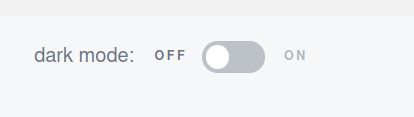
Try it out and let us know what you think!
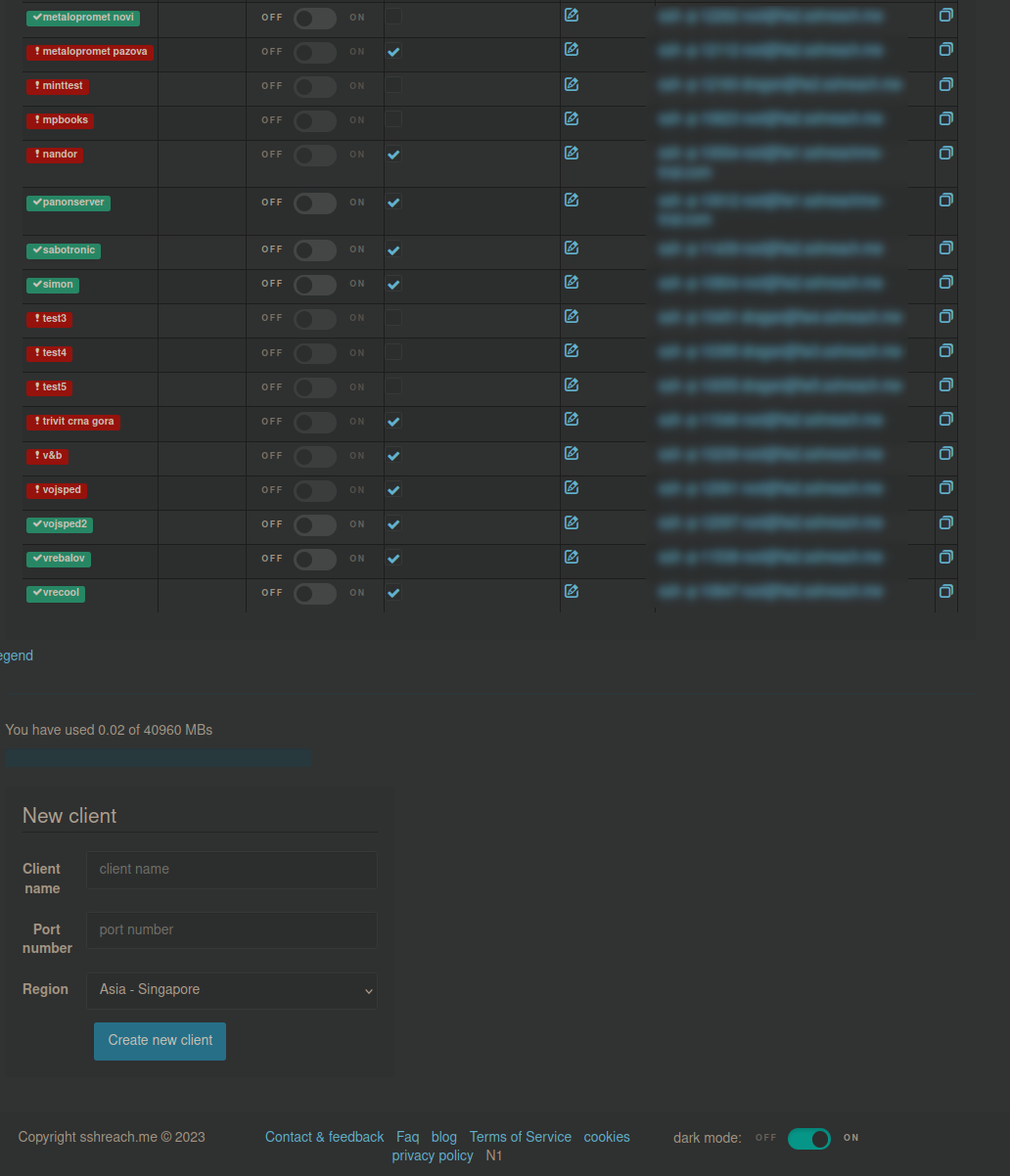
IP Whitelisting for dedicated servers
5 years agoAs of today, our dedicated server users can add another layer of security when accessing their devices through our service. Our IP whitelisting - when enabled - will allow access to their devices only from the whitelisted IP addresses.
The details on enabling and configuring this feature can be found in the documentation.