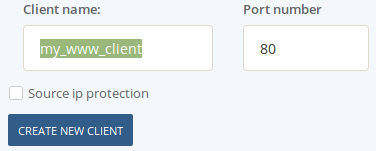Posted on Sun, 26 Feb 2017
We now support forwarding any port
Sshreach.me now allows you to forward any port from your computer or server. So for instance, if you are a web developer who would like to share its work with its client you can now forward port 80 from your computer and thus allow your customer to see your work in development on your computer. When you create a new client all you have to do is to fill the value for the port to be forwarded.
Furthermore, we have added another layer of security. If you check the "source ip protection" checkbox, access to the forwarded client will be accessible only to the one client who you've given access to. To give access to your customer all you have to do is to send them a link that appears in the "Open firewall for IP" column.
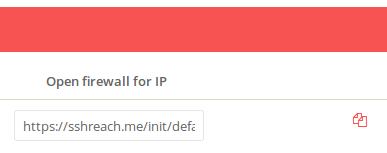
When the customer opens the link they will see the following text and they will be granted access to your port forwarded computer.
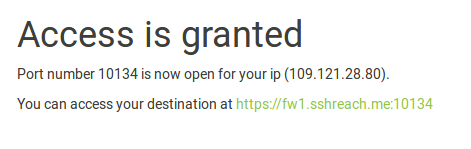
This access only lasts until the tunnel is closed.