Posted on Thu, 28 Jun 2018
Introducing team support
Introducing team support
As of today, sshreach.me allows you to share your clients with other members of your organization by adding additional team members to your subscription
You can add as many members to your team as you like and you can assign different roles to each member of your team.
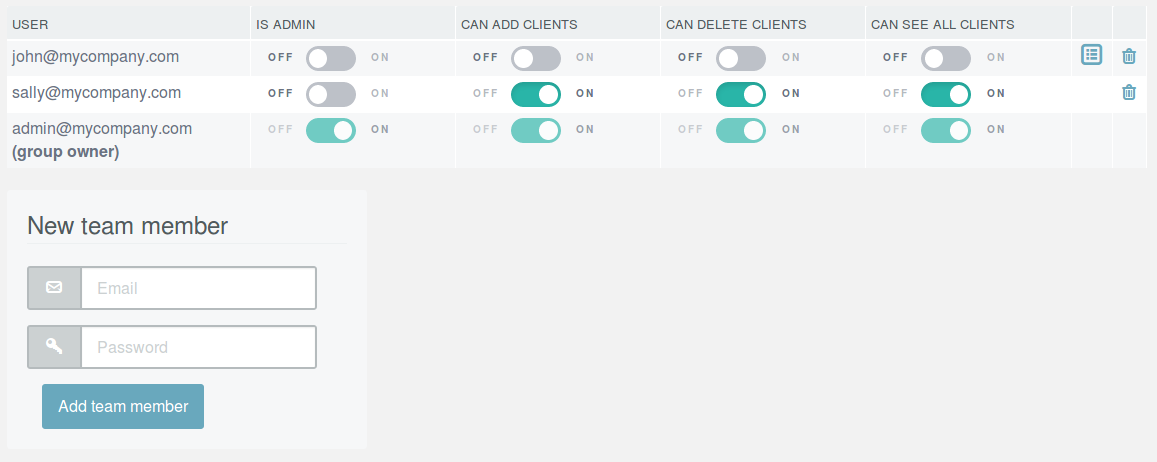
You can choose whether team member can see all clients or just selected ones, whether they can add additional clients or erase existing ones or whether they can add or remove other team members.
For documentation you can check here or just click the "Team" item on your main menu (available to non-trial members only).